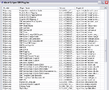Installation Instructions
Knowledge Discovery Metamodel is an emerging standard from the Object Mananagement Group. KDM Analytics offers a free Eclipse EMF plugin for Knowledge Discovery Metamodel. This page describes the installation procedure for the Knowledge Discovery Metamodel Eclipse plugin. Learn more about Knowledge Discovery Metamodel Eclipse plugin.
- Select directory for KDM SDK installation. We will refer to it as kdmsdk_directory
- Download zip file kdmsdk2.0.zip
- Download and install Eclipse 3.2 (not included in kdmsdk2.0.zip)
- For Windows, start with the following link to select a site and download eclipse-SDK-3.2.2-win32.zip file
- (General Eclipse download site is located here)
- Unzip the file eclipse-SDK-3.2.2-win32.zip into kdmsdk_directory
- Download and install EMF 2.2 (not included in kdmsdk2.0.zip)
- Select the site and download emf-sdo-xsd-SDK-2.2.2.zip
- Unzip the file emf-sdo-xsd-SDK-2.2.2.zip into kdmsdk_directory
- To validate that EMF has been correctly installed:
- Go to subdirectory eclipse of kdmsdk_directory
- run eclipse.exe
- Go to Help->About Eclipse SDK->Plug-in Details
Validate that you see the following EMF plugins version 2.2.xxx in the list (see below).
- unzip kdmsdk2.0.zip to the eclipse subdirectory of the kdmsdk_directory
- (kdmsdk.zip contains subdirectories plugins and features)
- Go to eclipse subdirectory of kdmsdk_directory
- run eclipse.exe
- To check correctness of the installation see Help->About Eclipse SDK->Features. Validate that there is a KDM SDK Feature from KDM Analytics, Inc. (see below).
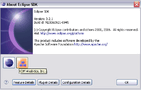
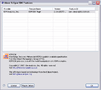
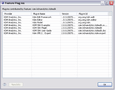
Learn more about the features of the Knowledge Disocvery Metamodel Eclipse plugin